Todd Rimes is another Grumo Student who finished our animation course and shared his first demo video with us for his new startup called Handpik.
Here is his creation:
Todd shared with us a little bit of his experience creating his first demo video:
How long did it take to put together?
I worked on it intermittently over the last three weeks, but I’d guess about 80 hours total.
I am not an artist AT ALL, so the drawing and Adobe Illustrator were the hardest parts.
Since I am somewhat familiar with Flash, the After Effects and even Final Cut Express made more sense to me.How did you record the voice over?
I recorded the voice over just as you recommended, with the VoiceRecord app on my iPhone under the covers on my bed.
That was fun! And the WiFi transfer is so cool!What was the hardest part?
Hardest part was the Illustrator drawing and getting stuff in the right layers so they were “usable” in After Effects.
I drew all the graphics except for the American Gothic and Godfather images.What was the simplest part?
Simplest part was the Final Cut Express editing as I’ve done some video editing before.Where did you find the music?
Music and most of the sound effects were from Pond5.
I got goose bumps when I first tried the music against my rough-cut video — it was TOO perfect and so worth $20.How did you find about Grumo?
I found out about Grumo from the Hipmunk demo video.What other places online have helped you learn to put together this demo video?
I got a lot of After effects help from the Adobe site and also videocopilot.net.Again – I wouldn’t even have TRIED this without your awesome course. You really inspired me and also made me feel like it was “possible”.
Thanks a lot for taking the Grumo course and sharing your work with us.
Much success with HandPik!
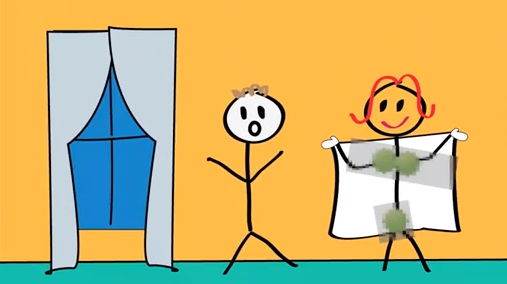
Related posts:
New Grumo Student Demo Video: Collective Change
New Grumo Student Demo Video: GR Sites
How to create a great product demo video using Keynote.
How to create awesome demo videos de Grumo Way
Get Our Top 10 Video Marketing Tips
Enter your email below to receive the exact strategies we've used to reach over 20,000,000 people with our videos without spending a single dollar in ads