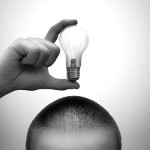 I have been wondering what is the best way to transfer my creative vision to my recent motion graphics artist hires. (To skip to the meat of the article Click Here)
I have been wondering what is the best way to transfer my creative vision to my recent motion graphics artist hires. (To skip to the meat of the article Click Here)
At the beginning of a video project, I hand them a booklet that contains an overview of the product or service to be animated, the visual style, and notes on illustrations, sound effects, and sound track choice.
In addition, I include reference materials, such links, scanned illustrations, and logos.
Then, a copy of the voiceover script followed by a detailed storyboard. The storyboard is hand drawn on a-letter size paper divided into 9 equal rectangles. Each rectangle represents a shot which them is scanned at 150dpi and inserted into a custom made storyboard template I created using Omnigraffle.
Once all the scanned shots are imported, I begin adding detailed descriptions of each shot and transition. I also add a list of assets, something my motion graphic artists seem to find very useful.
At Grumo Media we specialize in creating awesome explanatory videos for startups. I call these fun and engaging little demo videos, grumos. Grumo is the Spanish word for clump.
It doesn’t mean anything in English but is an easy to remember, fun and unique word, exactly as our little demos videos aim to be.
The project brief I just explained, attempts to package my vision into the most concise and accurate way possible.
Ideally, a perfect project brief would be all an animator would need to precisely execute my vision and create an awesome grumo.
Just like a blueprint, or a recipe, all the required information to produce a grumo should be cleverly abstracted in the project brief.
I call a project brief for one of our overview videos, a grumo recipe.
As in the case of blueprints or recipes, grumo recipes are subject to diverse interpretations.
Never two cooks will produce an identical meal from the same recipe, nor two animators an indentical grumo from the same project brief.
This brings us to the grey and exciting area of creative freedom and the quest to find best way to manage it and obtain the best possible results.
I am just beginning to learn how to cope with the mysterious black art of creative freedom manipulation, so please, do take my theories with a grain of salt or two.
I realized that, since almost every instruction on a creative field is subject to many interpretations, there should exist a standardized system to control the amount of creative freedom an artist is given to execute a given instruction.
Hereby, I present to you the 4 Degrees of Creative Freedom Control System (or 4DCF as an acronym).
4DCF categorizes any creative instruction into four possible levels of allowed creative freedom. 4DCF aims to provide a simple method to manage creative genius within an organization. Here are the four levels explained:
Level 1: Do as I tell you without questioning. This is the dictatorship level. this level frees the animator of any responsibility should the outcome be unsatisfying. On the other hand, if the animator foresees disaster and is forced to execute an instruction he/she despises, there will be a lot of frustration and misery to be dealt with, or as in real life dictatorships, even rebellion!
Level 2: you do as I tell you, but I am open for feedback. Here, the success/failure responsibility ratio is split 80/20. Animators will feel their creative freedom is still considerably constrained, but at least they know their input may be taken into account before too late.
Level 3: here is my opinion, but you do what you think is best. Puts a lot more responsibility on the animator. Lazy animators will hate anything over 2 because it means they have to think more and are more likely to be held accountable for mishaps. Creative types find this the best level of creative freedom compromise, as they are free to challenge their imagination and show-off skills but still have some direction to avoid completely going off track.
Level 4: I have no clue what to do here. Do whatever you want, I trust your skill and judgement. This can turn out great or be the ultimate production disaster. Lazy animators should walk away from this as the amount of responsibility will become overwhelming. Unless you are a mutant creative genius, this level is more a trap than an opportunity to shine.
Interestingly, now that we have established this unique creative freedom control mechanism, we can go ahead an create a creative freedom control notation. Simply, put a number between 1 and 4 between brackets at the end of every instruction to define the level of creative freedom allowed.
For example, the instructions “use a blue background color [1]” means, if you use cyan you are fired. Conversely, “use a blue background color [4]” means, if you use florescent pink and we win an Oscar, you get a 2% raise. Pretty cool, uh?
Of course, unless you are constrained to sending instructions via Twitter, Facebook updates, or SMS, we could also use a 4 color creative control system.
Like this: Level 1 (red), level 2 (orange), level 3 (green), level 4 (blue).
Using such color system to manage creative control would provide instant visual feedback on a project. For example, if a project had a reddish hue we would know it was a highly creatively constrained project. If everything looked like the sky and prairies, we know we can let our creative juices (or mushrooms) take over and produce beautiful magic.
If we stick with the numbering system, we could take the average of all the instructions to get an overall rating determining the level of creative freedom allowed on a project.
Anything close to 1 would be constrained work. Anything over 3, would be creative paradise.
The beauty of this approach is that it could be applied to instructions to execute tasks on a any kind of project. For example, if you want to create an environment that fosters creativity and innovation you can experiment by issuing more Level 4 type instructions.
A very successful example of a company doing so is Google. Google implements the well known 20 percent time. Basically, 1 day a week, Google employees are free to work on whatever projects they wish. As a result of this Level 4 approach, Google has seen many successful products developed over the years, including, GMail, Google Talk, Google News, etc.
Twitter and Facebook have also allowed for Level 4 time by organizing their popular hackathons
As it turns out, real life tends to be more complicated and may render this system difficult to implement. For instance, a simple instruction like “the background has to be blue“, could go from level 1 at the beginning of the project, to “choose whatever color flies your boat” level 4 at the end. We all know, that when we mix many colors together we get black, so we would be back to square one with indecisive managers.
There is little we can do to avoid this, as humans are fallible organisms subject to random opinion changes without warning.
Having said that, here are my final 4DCF instructions based on the above statement about human fallibility: Be aware of this animator[1], or maybe not[2], or maybe yes[3].. ahh.. do whatever you want[4]. .
Just remember, regardless of how little creative freedom your are given, if we fail (because I insisted on being Level 1 all the way), it will always be your fault, but if we win an Oscar (because you did all the work thanks to my Level 4 approach), I’ll be the one picking it up, giving the speech, and becoming rich and famous.. whoahahahah!!
–
What do you think of this approach to manage creative freedom? would you implement it on your organization? is it crazy, useless, awesome?
Please, let me know in the comments. Thanks.
Get Our Top 10 Video Marketing Tips
Enter your email below to receive the exact strategies we've used to reach over 20,000,000 people with our videos without spending a single dollar in ads